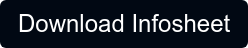Our New Wireless Software Update Brings More Hands-Free Productivity to the Frontline

Release 11.1 is All About Productivity and Experience. Organize Your Photos, Access OneDrive Files, Launch Web Pages, Troubleshoot with Audio Clips and is Great for Developers
Today we’re unlocking even more value from your HMT-1 and HMT-1Z1 hands-free platform via a simple 10-minute over-the-air firmware update, available today for all HMT-1 customers worldwide (HMT-1Z1 coming in three weeks from today).
Just don’t let the ‘0.1’ point version from 11.0 upgrade fool you. This is a feature-packed update you definitely will want to take advantage of, and it’s available at no cost.
Our latest software is packed with functionality and user experience including a new native app, new languages, better user experience and more cloud and file integration.
Introducing Hands-Free One Drive Support
Release 11.1 is now more integrated into the Cloud for sharing and collaborating. With an estimated 445 million people using OneDrive, chances are you’ve got OneDrive as part of Microsoft 365. As a OneDrive user, you can access your files—and even upload new files—for the HMT-1. We are especially excited about this added functionality. It will help empower Frontline Workers to have the same powerful cloud services as Knowledge Workers have had for years.

Introducing Hands-free Photo Tagging
Taking photos on the HMT-1 has always been easy. Just say, “TAKE PHOTO.” It’s by far the best hands-free way to take a photo in a hazardous zone. The need for hands-free photos (and hands-free computers) has spiked due to Covid-19. Capturing photos in industry is no longer a nicety – it’s a necessity – especially current travel restrictions.
This means it’s more important than ever to organize all of your photos. Organizing your personal photos on your personal device is one thing; imagine if all of your photos are of dials, rusty parts, screens and serial numbers
Now, instead of taking photos that you won’t know how to find later your HMT admin can quickly create a list of tags based on the requirements from the OEM,. You can also create a tag of what the equipment actually is called and then even what part or location of the machine is it. “PUMP12345LEFT and PUMP1234RIGHT, as well as tag names like “dials,” “knobs”, “screens”, etc. Adding the tags to the photo can be done while you take the photo, thenyou can go back to the photo library any time and find photos fast and avoid errors of mislabeling photos later.
Want to get started? Go to your HMT-1, go to my Controls, and say WIRELESS UPDATE. If you don’t hae an HMT-1, you can buy one at http://www.shop.realwear.com or from many authorized resellers.-
Introducing Hands-Free Web Apps
RealWear’s Web Apps application enables users to access a shortlist of Web Pages and applications such as predefined bookmarks or web-based applications purpose built for the RealWear platform.

By default, users will be given the option to browse four predefined bookmarks on the home screen (Google, Wikipedia, YouTube and RealWear’s own website) and navigate through them utilizing an improved RealWear head tracker mouse and some basic navigation commands.
Why does this matter? Your business may have some regular videos or web pages that you need to access quickly. Web apps make it fast to access a page that you frequently visit.
Here are even more reasons to get excited about Release 11.1
Improved Head-Tracking Mouse
Did you know that you can navigate your HMT-1 screen by moving your head? RealWear’s head-tracking mouse now tracks your head movements better than ever, making it more improved functionality. This will prove quite helpful when navigating the new OneDrive screens.
Introducing Hands-Free Audio Recorder
RealWear’s Audio Recorder application enables users to record audio using the microphones of their RealWear device. All recorded audio will be saved in My Files and can be accessed by saying “My Media” and “Audio”.

Users are given several recording options which are accessed by saying more options from the Audio Record home page.
- Recording Time – How long the recording will last
- Manual – set as default and requires user to say “stop recording to stop”
- Record for a specific period of time (10/15/30/ seconds or 1 minute)
- Audio Quality
- Low Quality (8khz)
- Medium Quality (16khz)
- High Quality (48khz)
- Audio Channel – Stereo/Mono
We’re adding Indonesian (Language #13!)

We now are supporting Indonesian (Hold down the action button and it scrolls through the languages as shown in the GIF above), which brings our total number of languages to 13. We are committed to continuing to increase our languages as the world of industrial continues to go fully global in every way.
More HMT-1 Application Developer-Friendly Features Fall in Three Buckets
Release 11.1 is all about the end user, but one of our end users are developers. Over the last few years’s we’ve growing and engaged developer community thanks to our growing number of engaged software vendor. A lot of development work done directly by systems integrators and enterprise global customers. If you’re a developer and are new to the RealWear platform, please be sure to join us for our next Developer Academy!
In Release 11.1, we’ve got great new features for developers that fall into three buckets:
- New Features added to RealWear’s Existing Platform
- New RealWear Intents
- WearML Indicators Control
New Enablement Features added to RealWear’s Existing Platform for Developers
You can now:
- Access MY FILES programmatically for required actions inside 3rd-party apps
- Pass supported Cloud Files from 3rd-party apps to RealWear’s Document Viewer & Media Player for viewing
- Receive photos with persistent tags via the My Camera intent & Photo Tagging service
- Apps that use the WebView component can now continually upgrade the version of WebView & WebKit without needing a RealWear firmware update New RealWear intents for browsing web pages, recording audio and photo annotation on a RealWear device
New RealWear Intents for Developers
- There are some new RealWear intents for browsing web pages, recording audio and photo annotation on a RealWear device.
WearML Indicators Control
App developers can more easily voice enable apps with WearML Indicators Control
Improved EMM Admin Experience
During device admin enrollment, previously the device would attempt to enroll via Android Enterprise (work profile enrollment) instead of device administrator when the management console restrictions allowed both. The device will now always enroll via the device administrator management if management model is supported within the EMM.
Finally, of course, Release 11.1 continues to fortify and improve via security and bug patches, which we update quarterly. Stay tune din a few weeks as Release 11.1 becomes available on the HMT-1Z1.
More information is found in our knowledge center.