Gestures for HMT Interaction
Head gesture list control
Some interfaces leverage head movement to browse options.
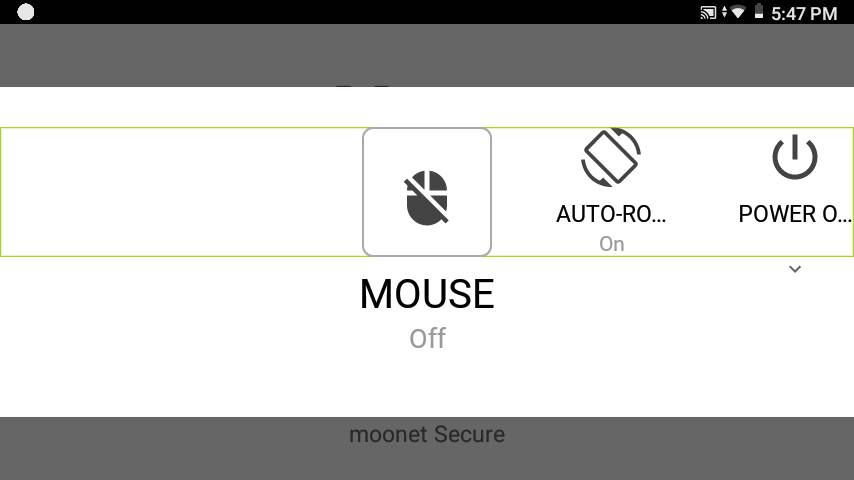
My Controls interface example.
Scroll Enable
From screens with a scroll view, you can say the command “SCROLL ENABLE”.
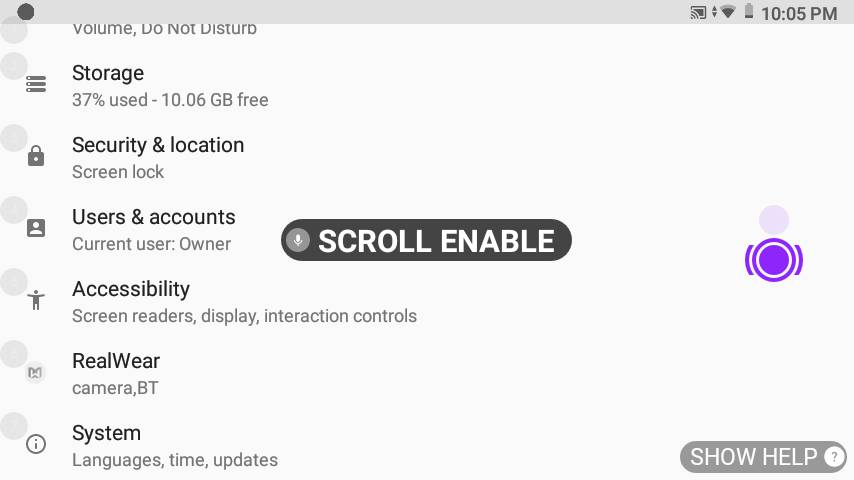
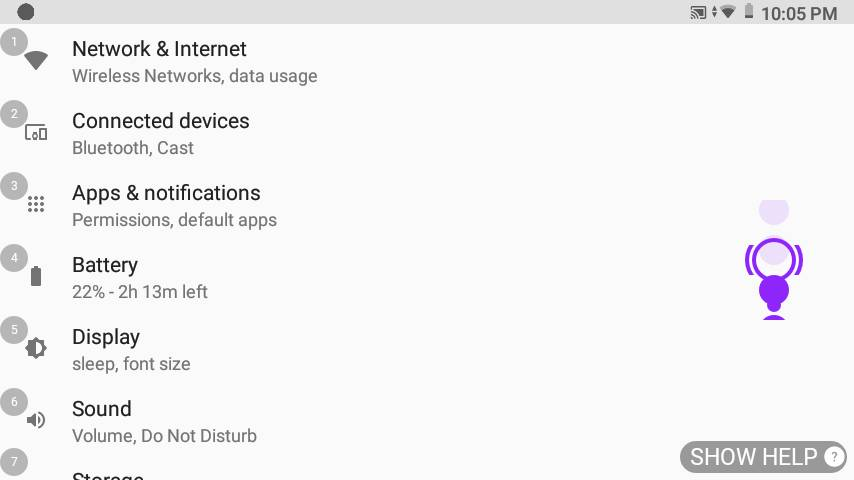
This will enable vertical head scrolling on list user interfaces such as the settings menu and will take the place of the page up and page down commands.
To use, look downward and the screen will scroll down one page at a time.
To stop scrolling, bring your head back up to a level position, so that you are looking straight ahead.
When you want to stop using this gesture and return to page up/down commands, say “SCROLL DISABLE”.
This is extremely useful for quick scrolling to the bottom of a list; when the bottom is reached, quickly say “SCROLL DISABLE”.
- Knowledge Center
- HMT-1 Product Guide
- HMT-1Z1 Product Guide
- HMT Setup Guide
- Configuring Your HMT
- Using the HMT
- HMT Software Overview
- HMT Home
- My Programs
- Recent Applications
- My Files
- Document Viewer
- Media Player
- Deleting Files from File Manager
- My Camera
- My Controls
- Power Management
- Microphone Settings
- Screen Orientation
- Notifications
- Audio Recorder
- Barcode Reader
- Setting Up Bluetooth Primary/Secondary Switch
- Web Applications
- Tetrominos
- Cloud Sync
- HMT Software Release Notes
- HMT Developer Guide
- RealWear Explorer
- HMT Development Environments
- WearML
- HMT Development Examples
- Developer Examples Tutorial
- Development Example – Action Button
- Development Example – Camera Applet
- Development Example – Camera Applet (Video)
- Development Example – Document Viewer Applet
- Development Example – Movie Viewer Applet
- Development Example – Barcode Applet
- Development Example – Keyboard and Dictation
- Development Example – Text to Speech
- Development Example – Speech Recognizer
- Development Example – Microphone Release
- Development Example – Audio Capture
- Development Example – Help Menu Capture
- Development Example – BNF Grammar
- HMT Custom Software Configuration
- HMT Custom Configuration Basics
- HMT Configuration – Home Screen Apps
- Home Screen and My Programs Custom Configuration
- HMT Configuration – Home Screen Background
- HMT Configuration – Language Selector Screen
- HMT Configuration – Base 64 Encoding
- HMT Configuration – Camera File Locations
- HMT Configuration – My Programs
- HMT Configuration – My Controls
- Tagset Deployment Configuration
- Web Apps Bookmark Configuration
- Developer Downloads
- Microsoft Teams Solution Guide
- Microsoft Teams General Availability
- Cisco Webex Expert on Demand Solution Guide
- Firmware Policy
- Zoom for RealWear
- Foresight PIN Configuration
Contact RealWear
- If you have additional questions or need assistance, please contact RealWear Support.
Suggestions on improving this product and documentation are super welcome and appreciated!
© 2020 RealWear, Inc. All rights reserved.