Introducing a major OS, firmware and UX upgrade
HMT Release 10 |
HMT Release 10
POWERED BY
Android 8
Hands free. Eyes forward.
Safer.
Faster.
Smarter.
What You Need to Know to Upgrade
Improve your overall experience with new functionality and faster results.
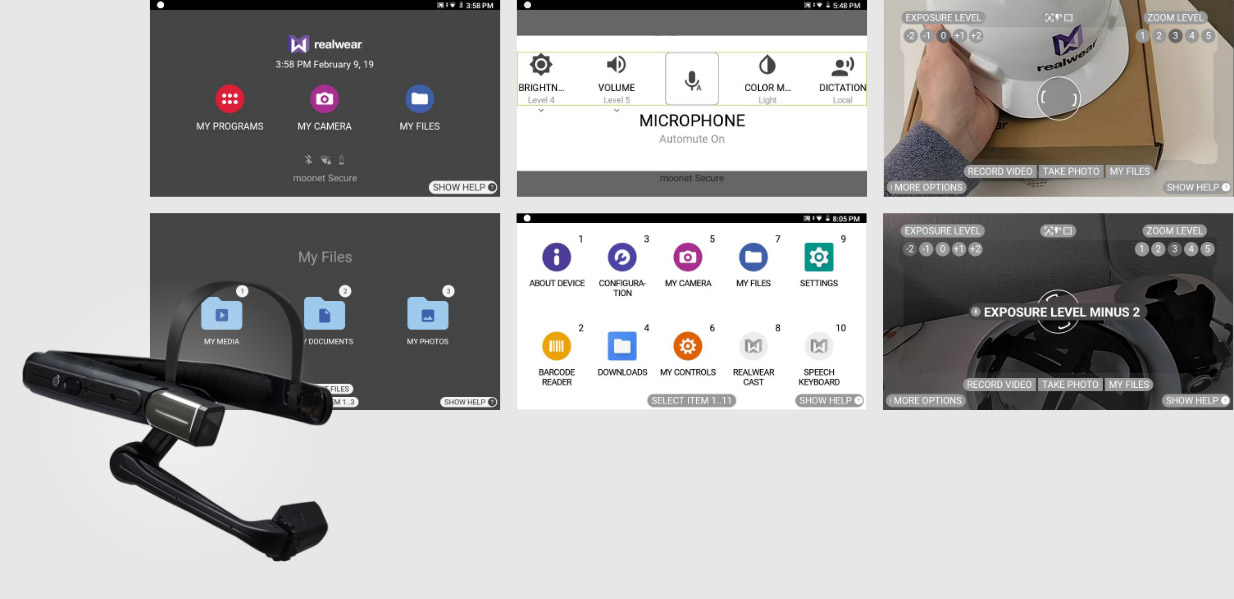
RealWear Ready Launch Partners
Certified Solution Partners for HMT Release 10







A comprehensive, end-to-end overhaul, improving usability, look and feel, security, and includes an entirely new and improved camera system.


NEW CAMERA FUNCTIONALITY
More granular control resulting in faster turnaround for visual verification and inspection.
 | Enhanced Usability Redesigned user interface, keyboard and file management system, focused on ease of use and productivity. |
 | Fortified Security with Android 8.1 OS Android 8.1 OS upgrade with regular security patches and software updates, and additional remote management. |
 | Camera System Camera features designed for productivity and performance in industrial environments. |
When safety and compliance on the frontline matters most
HMT Release 10 lays the groundwork for RealWear Foresight Cloud Services


Improving your overall hands-free experience while keeping you securely connected to the data in your cloud.
Core Functions
Operating System | Android 8.1 |
Smart Camera System | My Camera App 2.0 |
Usability
Enhanced UI | The new UI utilizes head movement for easy scrolling left to right. The new My Controls menu and speech keyboard allow the user to look left or right and make selections using their voice. Improved user experience with better screen layout and colors and a more consistent philosophy overall design. |
Gestures | Better leverage head gestures when doing so is more effective than voice commands. |
Customization | White label design can be branded just for your business needs. |
My Files | • Browse through high volumes of files with better sorting capability |
Keyboard | Fully redesigned hands-free keyboard with gestures and voice including: |
Security
Android 8.1 Security | • Security patch Level December 2018 |
Customization and Configuration
Centralized WearHF configuration | OS level and App level customization and configuration. Default values and preferences can be stored in a common configuration space and updated, refreshed, or managed for easier deployment and support |
Cloud Services | Fully manageable by RealWear Foresight Cloud |
Language | Dynamic and individual language strings can be adjusted or improved by administrators |
More languages | • Thai and Polish languages have been added for a total of 12 languages |
Most Advanced Camera System for Harsh Environments
Hands-free for industry | Command and control all features while keeping your hands free for work |
Preview | Instant preview of photos and videos |
Smoother experience | Seamless experience from ‘MY CAMERA’ to ‘MY PHOTOS’ and ‘MY MEDIA’ |
Low Light Performance | Improved performance in low light settings and situations |
Field of View (FOV) | Wide angle range or standard range |
Focus and Exposure | Can lock focus and exposure to one of 9 points in the frame for capturing serial numbers in non-ideal lighting conditions |
Image and Video Stabilization | More usable footage when work is being done and image and video accuracy is required for compliance, inspections and remote mentoring |
Flashlight | Flashlight functionality can be controlled directly from the camera app |
Added Controls Options | • Exposure level |
Narrow Setting | Improves visibility of camera view when used with a baseball cap. Enhanced zoom to provide even more magnification for small or far away subjects |
Wide settings | Full width of camera view is captured |
