

Taking Collaboration to
a New Level
Webex Expert on Demand for RealWear does more than scale vital expertise across your organization. It invites teams into one shared, immersive experience. It enables teams to collaborate with enhanced features such as real-time video, annotation, multi-party calls and more. The ease of Webex Expert on Demand combined with a host of intuitive assisted reality capabilities on the RealWear device ensures users have the visibility and dexterity to solve problems faster.
This is more than a new piece of technology. It’s a whole new way to connect your workforce.
Transform remote maintenance by empowering dispatched technicians with all the expertise required to quickly diagnose and repair mission-critical equipment through hands-free collaboration.
Save on travel costs for experts, as well training and education by enabling a fully virtual immersive learning experience to quickly onboard new hires and share institutional knowledge.
Improve assembly line operations by connecting experts to operators for real-time troubleshooting and easily share assembly instructions for complex tasks.
Reduce travel expenses by providing suppliers, vendors and customers with remote access to facilities and equipment using real-time video and photo capture.
Perform car maintenance faster and connect the dealership to specialized technicians for quick issue resolution and improved customer satisfaction.
Quickly enable specialists to guide doctors through an examination or surgery in real-time, providing the patient access to expertise and a chance at a better outcome.
Eliminate downtime by up to 75%
Reduce travel footprint
Empower your frontline worker
Explore the RealWear HMT-1



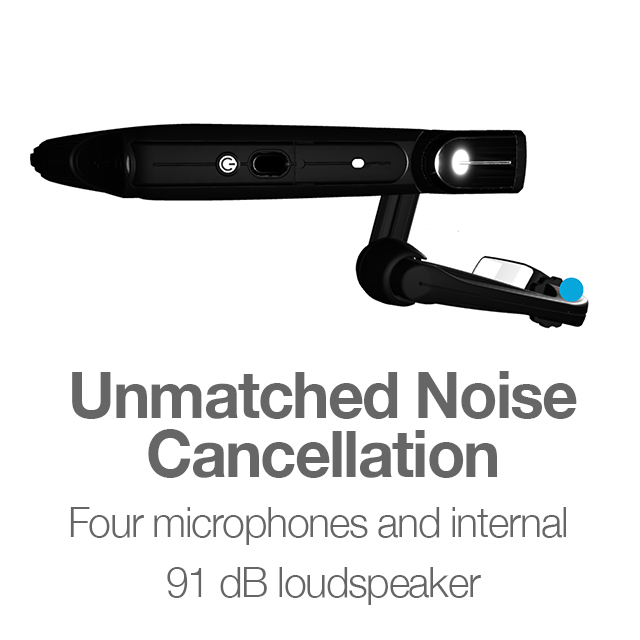
Make a call
Instantly place a call to anyone from your recent contact list or company directory, or request help in a dedicated Webex space with all required experts included.
Learn moreJoin scheduled meetings
Remote experts can schedule training and regular maintenance inspections ahead of time, and the HMT-1 user easily joins with real-time device notifications.
Learn moreMulti-party calls
Easily initiate a multi-party call with up to 200 participants to scale expertise and provide an interactive virtual training, despite travel restrictions or costs.
Learn moreInstant image capture
While troubleshooting, capture an image and instantly share to identify the issue, resolve it faster, and reduce downtime.
Learn moreContent annotation
Easily pinpoint an issue by annotating with a variety of colors, cursors, and shapes using voice commands or head-tracking movements.
Learn moreEasy sharing
Screen and content sharing are natural. A remote expert can share content from their laptop screen, and frontline workers can view that content on the device display, using it to solve the problem in front of them.
Learn moreFlexible video layouts
Customize video layout options and views to focus on the frontline worker. This is useful when all eyes need to be on the frontline worker and sharing content.
Learn moreDigital workflow
Improve job quality with interactive and digitized work instructions that help guide workers in day-to-day tasks.
Learn moreEnd-to-end security
Security is a priority. Webex Expert on Demand utilizes single sign-on, Active Directory Federation Services, multi-factor authentication, and end-to-end data encryption.
Solution Architecture Overview
Secure remote collaboration, powered by Webex
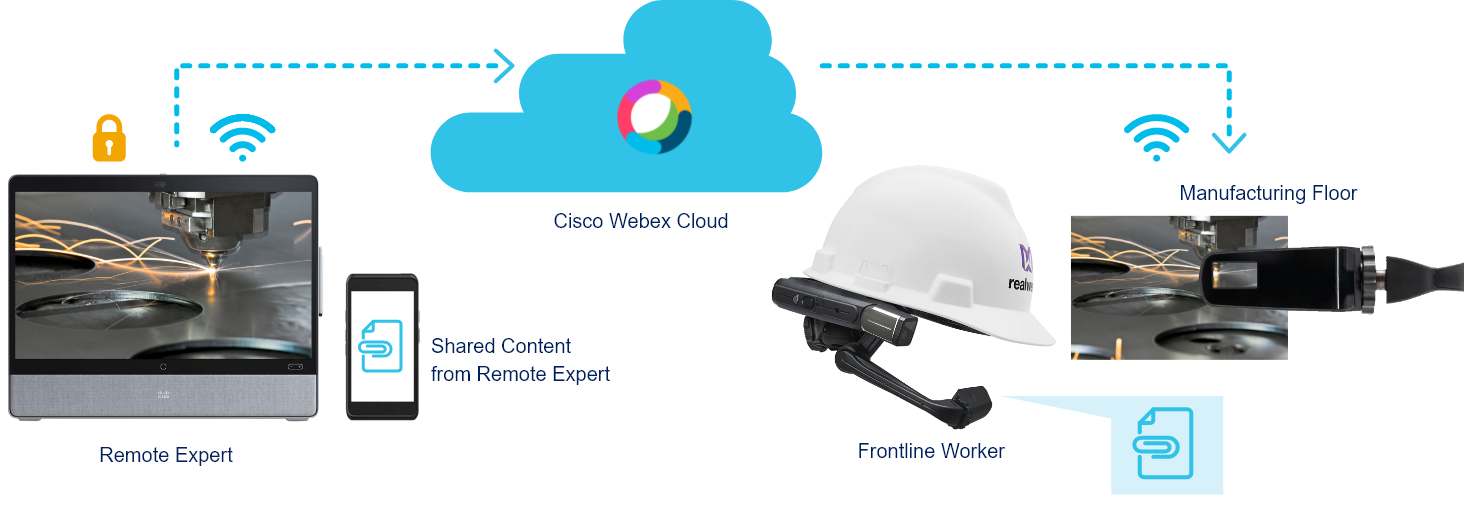
Let’s Get to Work
Learn more about scaling vital expertise and empowering your remote workforce through a hands-free, remote collaboration experience designed for getting work done anywhere, anytime.
Apply Now for a Free 30-day Trial of Webex Expert on Demand for RealWear
Make a call
Instantly place a call to anyone from your recent contact list or company directory, or request help in a dedicated Webex space with all required experts included.
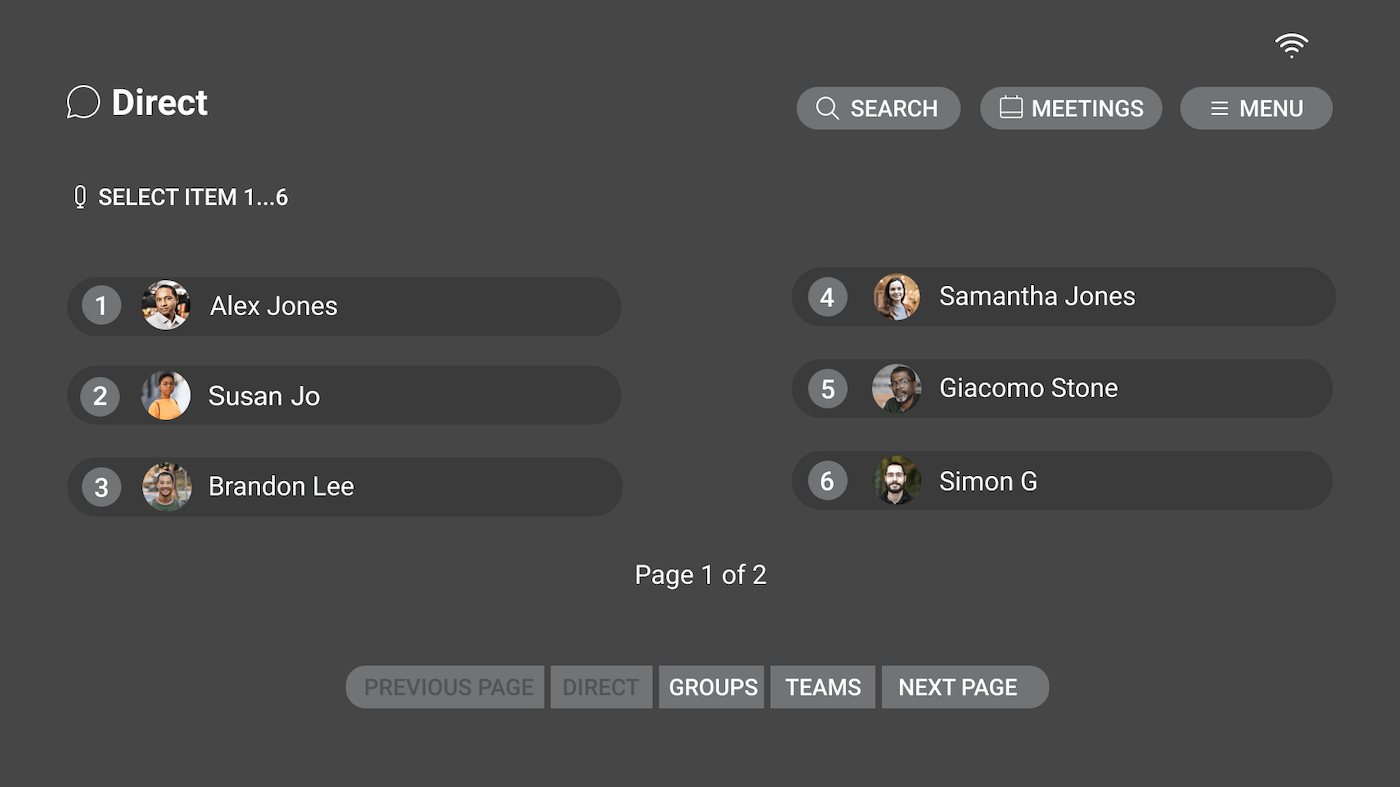
Join scheduled meetings
Remote experts can schedule training and regular maintenance inspections ahead of time, and the HMT-1 user easily joins with real-time device notifications.
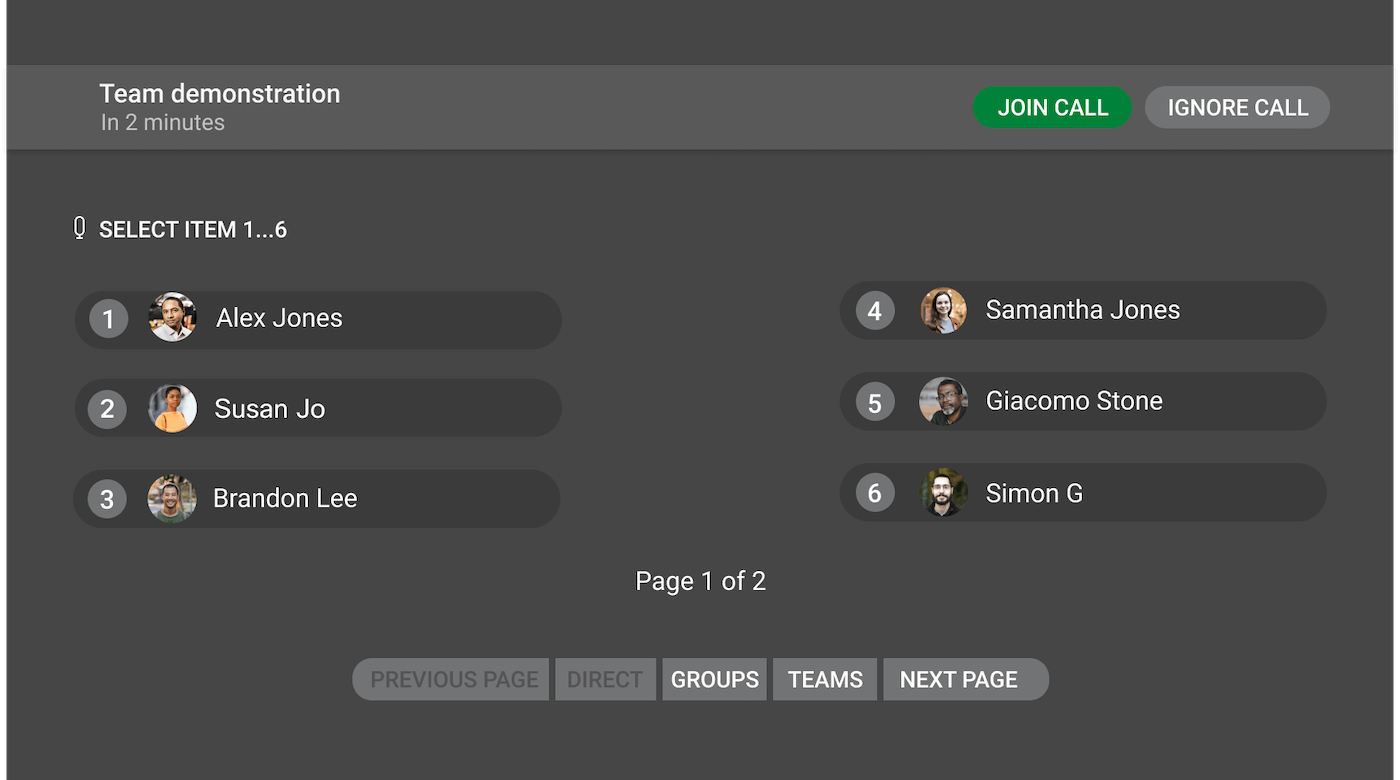
Multi-party calls
Easily initiate a multi-party call with up to 200 participants to scale expertise and provide an interactive virtual training, despite travel restrictions or costs.
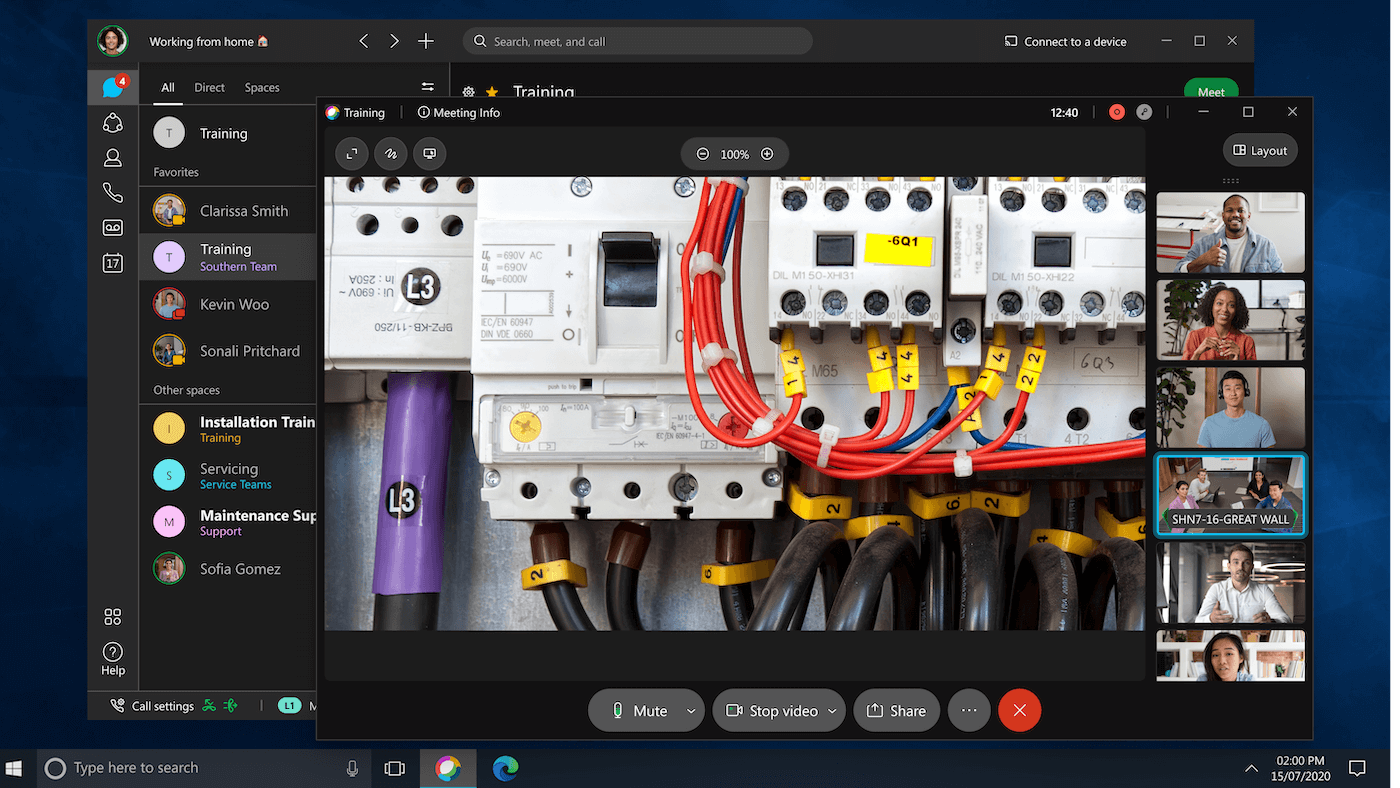
Instant image capture
While troubleshooting, capture an image and instantly share to identify the issue, resolve it faster, and reduce downtime.
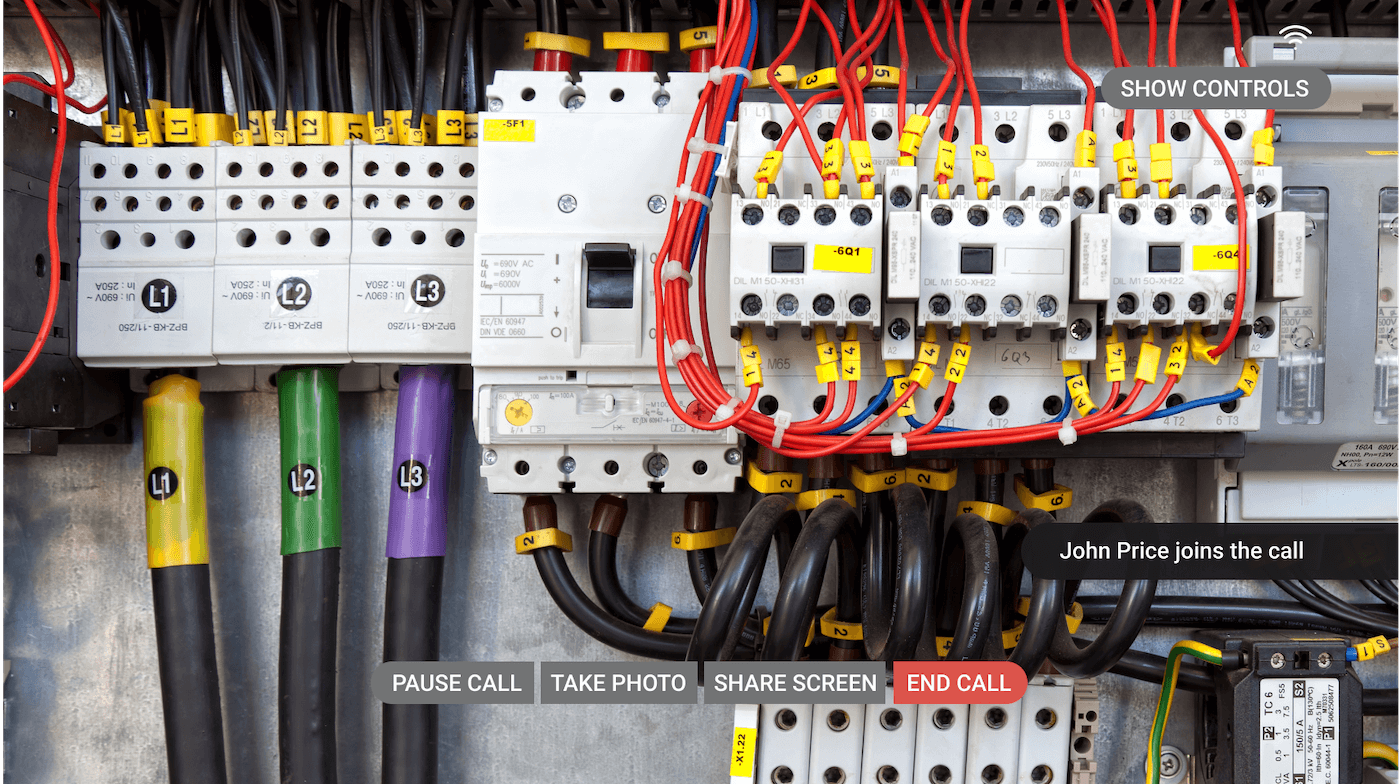
Content annotation
Easily pinpoint an issue by annotating with a variety of colors, cursors, and shapes using voice commands or head-tracking movements.
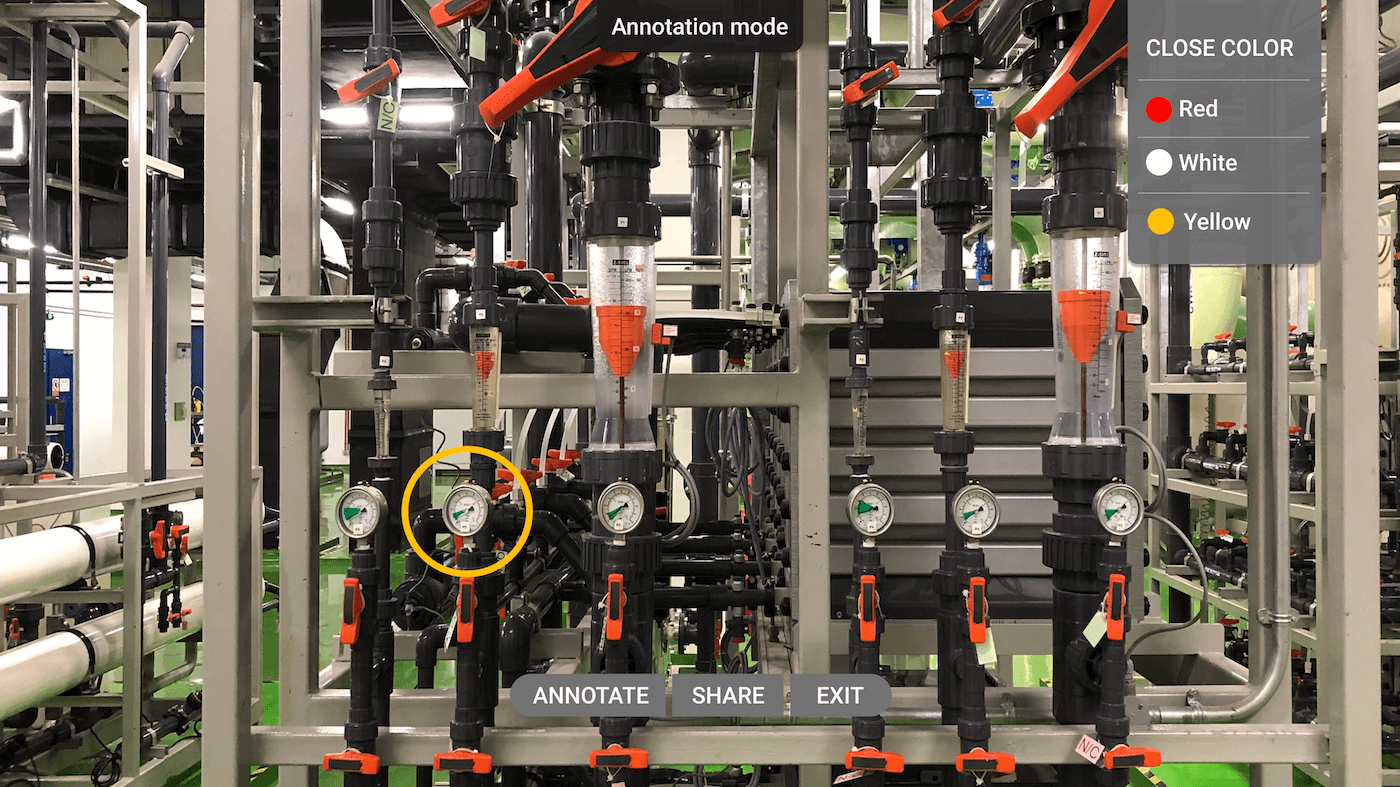
Easy sharing
Screen and content sharing are natural. A remote expert can share content from their laptop screen, and frontline workers can view that content on the device display, using it to solve the problem in front of them.
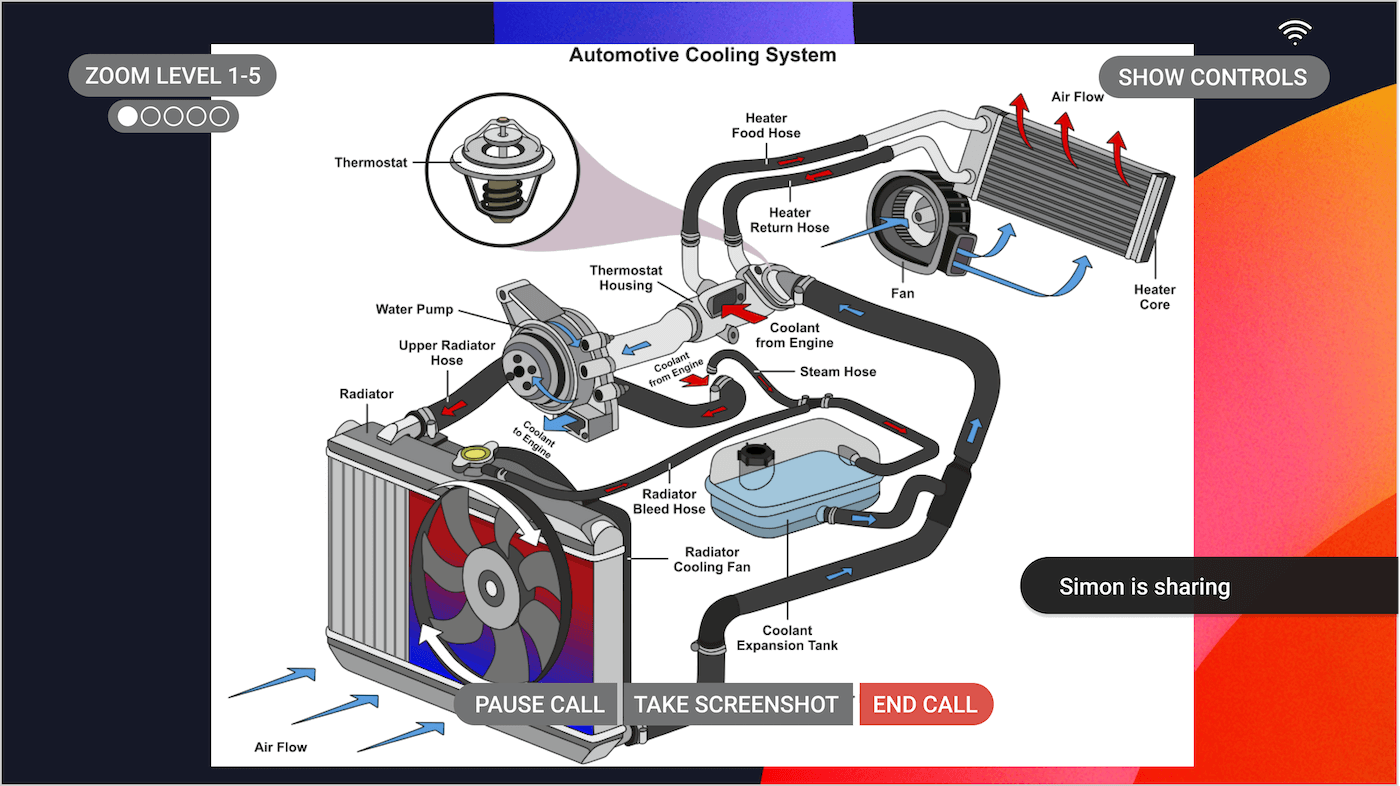
Flexible video layouts
Customize video layout options and views to focus on the frontline worker. This is useful when all eyes need to be on the frontline worker and sharing content.
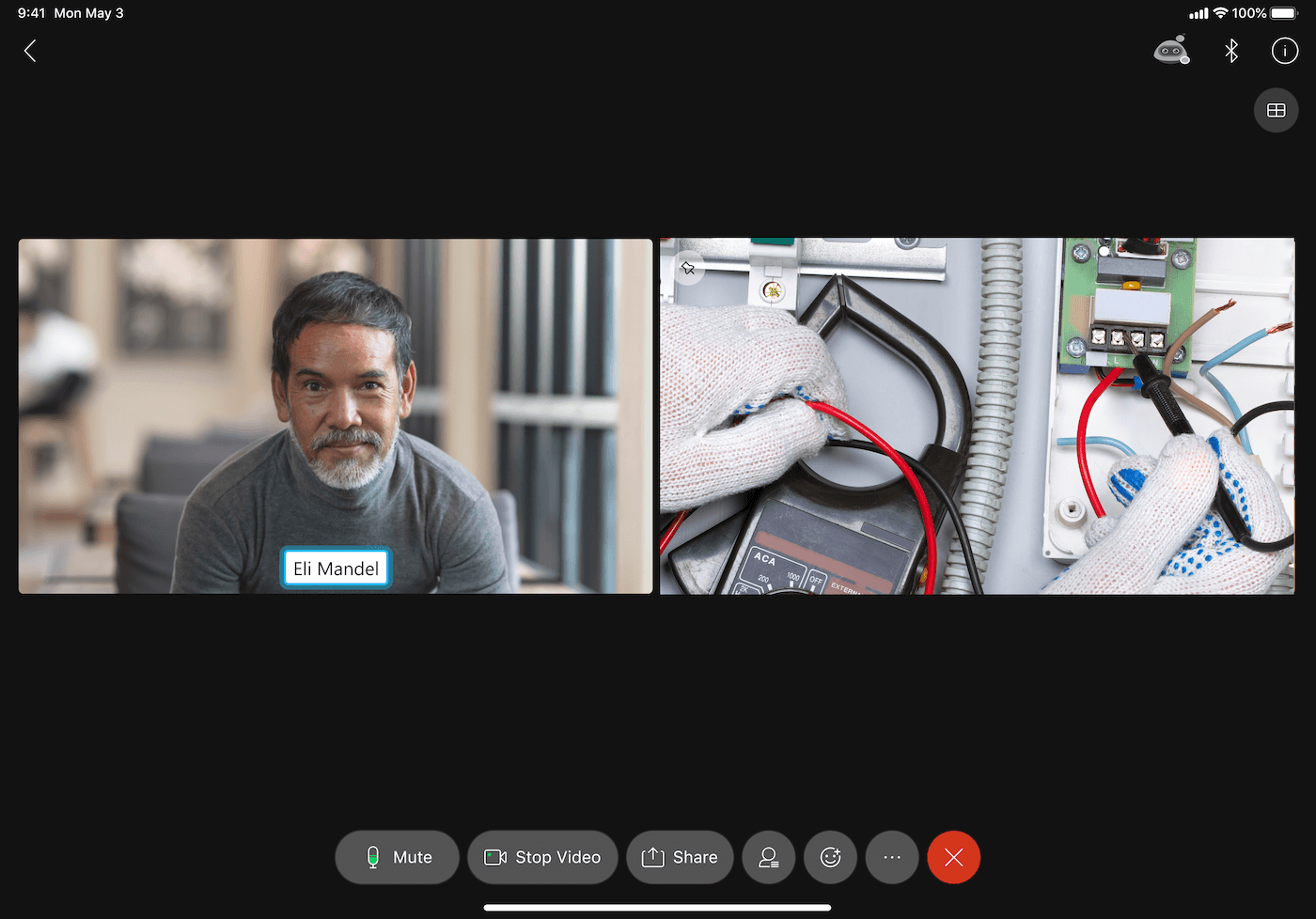
Digital workflow
Improve job quality with interactive and digitized work instructions that help guide workers in day-to-day tasks.








