
Hands-Free Remote Collaboration In-Situ
Microsoft Teams on RealWear empowers first line workers with situational awareness when using Microsoft Teams in loud and hazardous environments. Teams GA now has super crisp and smooth video (720 p /30 fps) and Join Meetings functionality.

First line technician wearing an HMT-1 using Microsoft Teams Hands-free to launch a video call with a remote engineer who is able to help troubleshoot and resolve the issue.
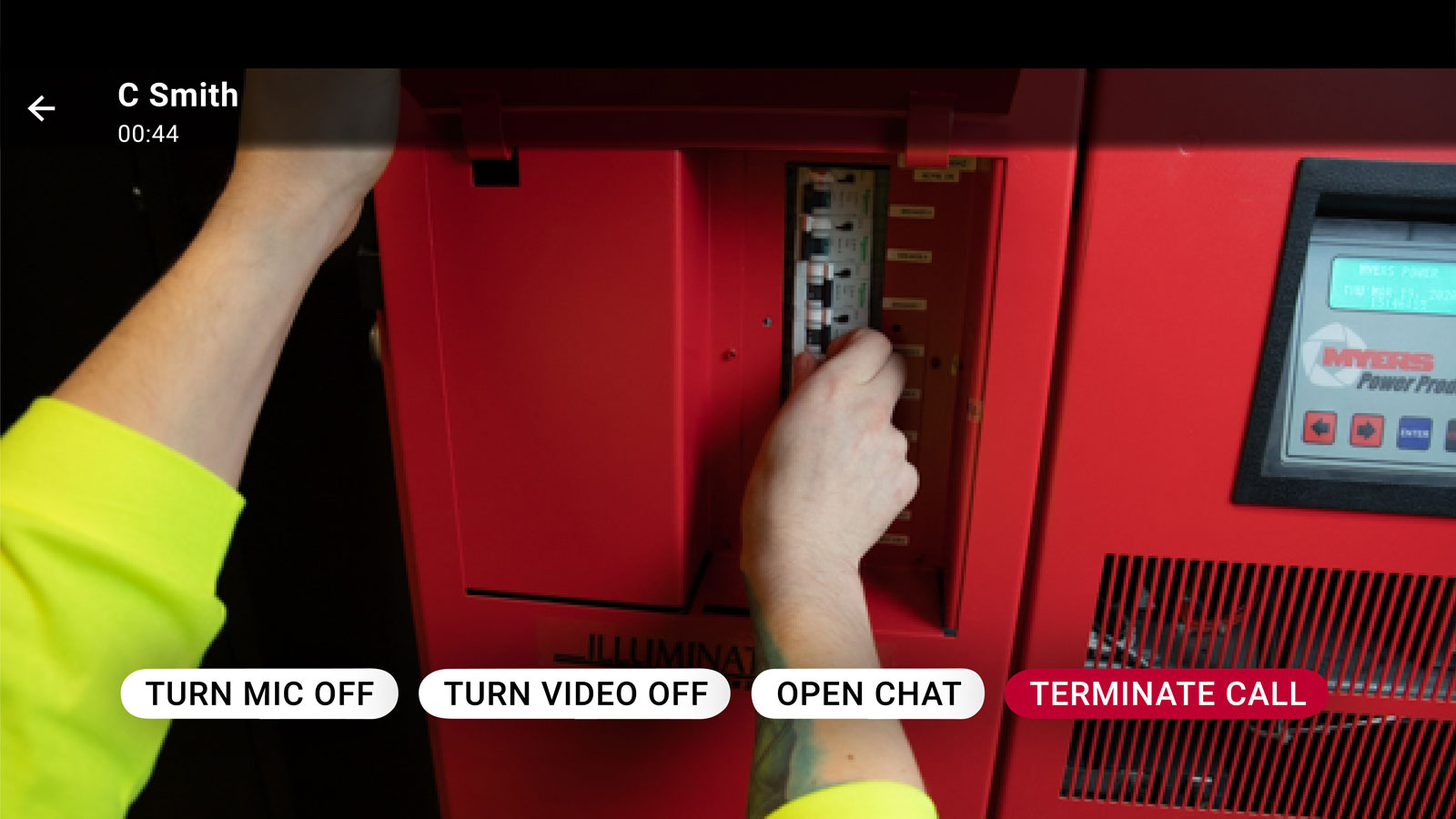
Microsoft Teams hands free experience with a clear, easy to use voice controlled user interface.

An HMT-1 display appears as a 7″ tablet and can be viewed safely while work is performed.
Microsoft Teams on RealWear Demo
Microsoft CEO Keynote Video (A Honeywell Story)
Key Benefits
Reduce travel footprint
Let a single remote expert assist multiple machines and facilities at once, without costly travel.
Empower your first line worker
Every worker deserves the power of remote collaboration. By freeing a worker’s hands, you can give them access to knowledge at the speed of light.
“ Microsoft Teams on RealWear has the potential to reduce downtime, as well as dependence on handheld devices in dangerous work environments.“

Key Capabilities
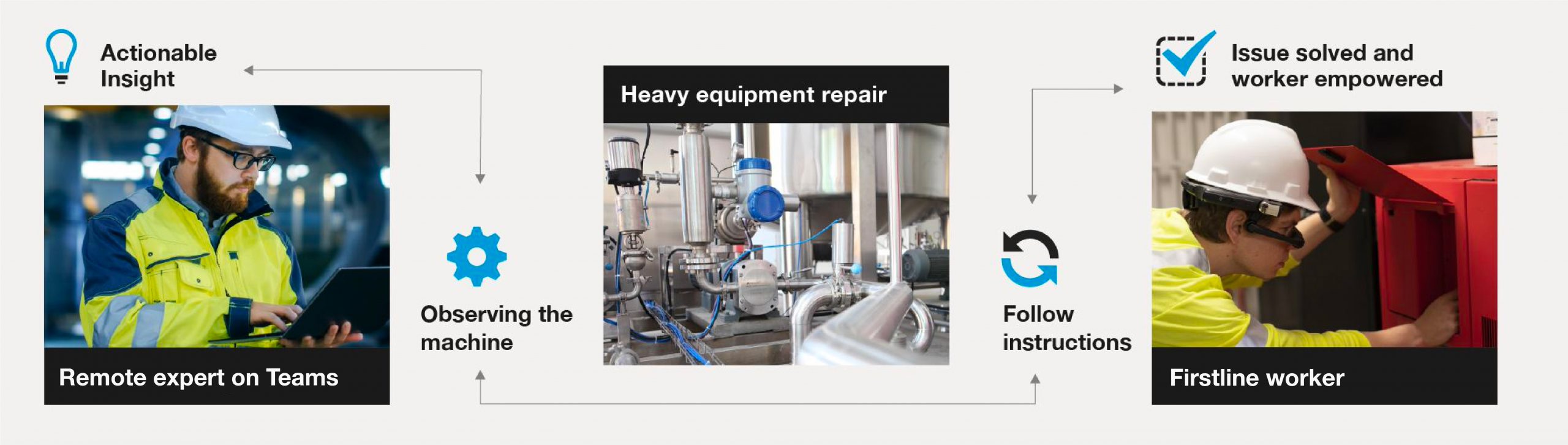
Microsoft Teams on RealWear HMT-1
Microsoft Teams on RealWear turns the HMT into a voice-activated remote collaboration headset that can be deployed to outfit a fully connected workforce. RealWear is the only company that has a certified intrinsically safe head-mounted device for extremely hazardous areas where explosive gases are present.
Initiate a Teams call
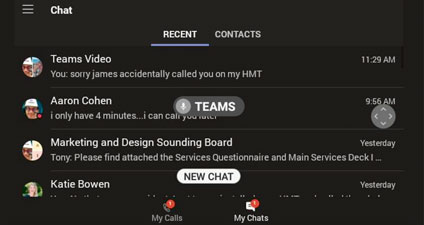
The expert or the first line worker can initiate a call in situ from anywhere in the world to resolve a complex procedure. Initiate the call with simple voice commands and dictation in 12 languages.
See what I see

The front line worker can share their point of view instantly with the back office subject matter expert, like when using their hands to point to issues on a piece of heavy equipment, with full zoom features and high resolution smart camera.
Capture and share
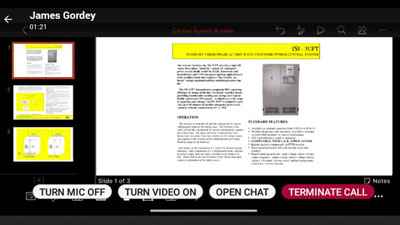
The expert can pull up any Microsoft Office 365 document, PowerPoint, or Word file and instantly send it to the worker’s micro-display. The display appears to the worker as though they are viewing a 7” Android tablet.
Resolve in realtime
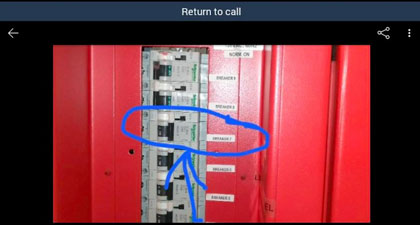
The back office expert can annote a photo that was sent by the worker on a mobile device, then send it back to them seamlessly. The worker can then immediately resolve the issue without requiring costly travel of an expert. This allows the expert to work on many issues at once across multiple facilities.
Voice

Communicate in loud environments with HMT-1 noise cancellation via four digital microphones and advanced algorithms. Accurate voice recognition even in 95 dBA of typical industrial noise.
Video

Capture photos and videos hands-free with simple voice commands. Say what you see (“take photo”, “photo preview,” “zoom level.”)
Audio

Integrated speakers and 3.5mm audio jack for use with hearing protection.
Files
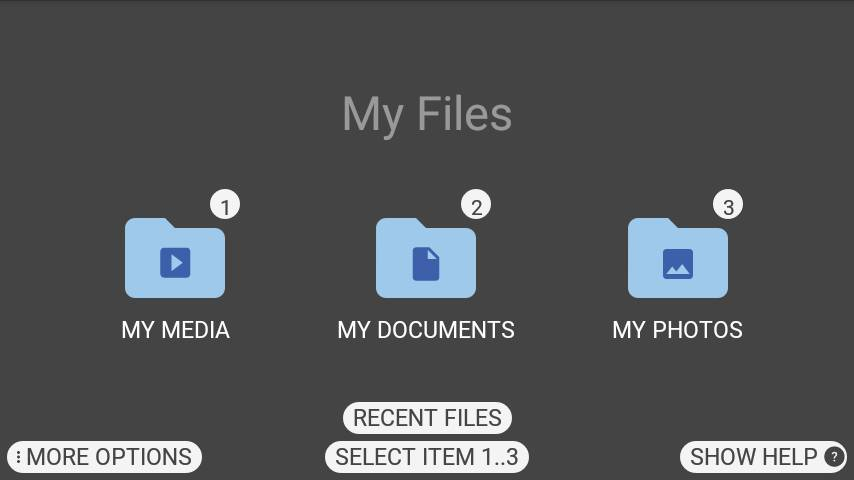
View documents, photos and video files locally stored or stored on an installed MicroSD card using the My Files app.
Microsoft Teams on RealWear Demo
Safer Together
Manufacturing: Use for quality inspections, remote witnessing and real-time troubleshooting.
Field services: Bring your field services team to new levels of efficiency.
After market sales: Bundle with an HMT-1 on Teams to easily offer 24/7 support and increase customer satisfaction.
Operations: Gain control of runaway spend from downtime due to hard to reach areas.
All industries: Solutions for telemedicine, 5G deployment, wind turbines, or HVAC repair.



