HMT Development – HTML

Introduction
The HMT is fundamentally an Android 10.0 (Release 12 and above) device. It runs standard Android applications and web pages.
However, due to the large number of elements that appear on an average web page WearHF often needs assistance in understanding how to interpret them.
The general approach for speech enabling web pages relies on the use of JavaScript as a middle language, bridging the HMT web browser and the underlying WearHF speech engine. Once the Javascript file is included into the web page and then WearML tags can be freely embedded into the required elements. These tags will provide hints to the speech engine, determining what should be speech enabled, and as importantly, what should not be speech enabled.
WearML gives the developer greater control over the user interface of a web page – additional captions or hints can be overlaid onto any web page, with a great deal of artistic control, to indicate to the user which controls are speech enabled.
All of the WearML tags will be skipped by regular browsers, but read in by the HMT browser. In this way, production web pages (or HTML5 apps) can be built for all platforms including HMT.
This supported framework is part of a public BETA.
Package Contents
wearML-engine.js : This is the Javascript file that should be included into a web page.
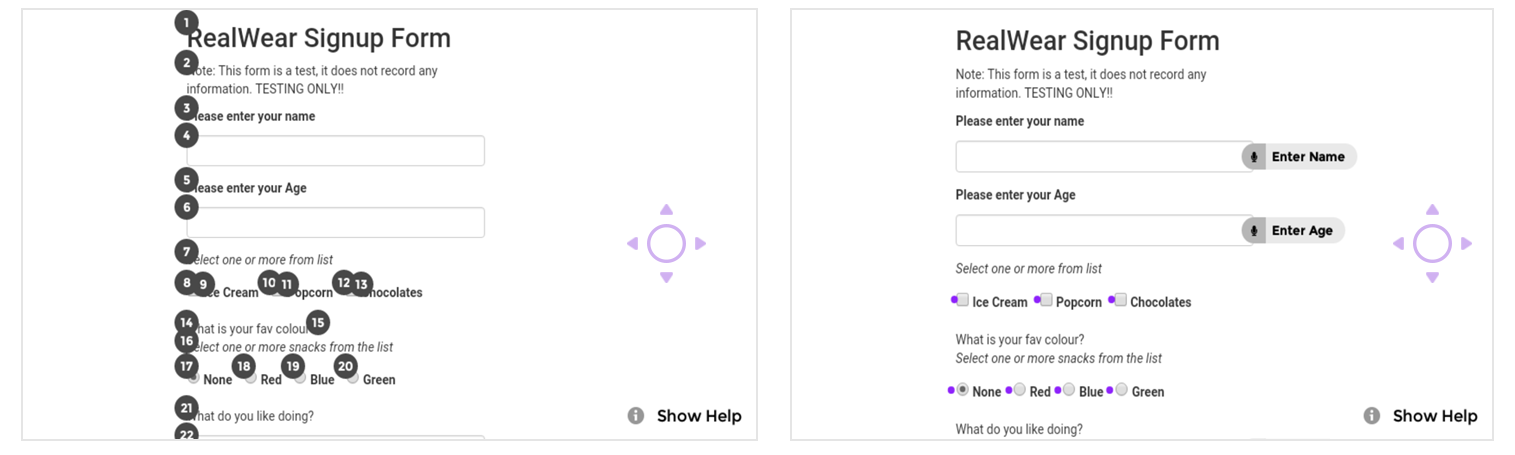
Example of a web page that’s been optimized with he HTML plugin
The following tutorial shows how to use this plugin inside a HTML page.
The API shows all the available functionality when using the WearML JavaScript engine.
Release notes are available to show all the changes for each version of the plugin.
- Knowledge Center
- HMT-1 Product Guide
- HMT-1Z1 Product Guide
- HMT Setup Guide
- Configuring Your HMT
- Using the HMT
- HMT Software Overview
- HMT Home
- My Programs
- Recent Applications
- My Files
- Document Viewer
- Media Player
- Deleting Files from File Manager
- My Camera
- My Controls
- Power Management
- Microphone Settings
- Screen Orientation
- Notifications
- Audio Recorder
- Barcode Reader
- Setting Up Bluetooth Primary/Secondary Switch
- Web Applications
- Tetrominos
- Cloud Sync
- HMT Software Release Notes
- HMT Developer Guide
- RealWear Explorer
- HMT Development Environments
- WearML
- HMT Development Examples
- Developer Examples Tutorial
- Development Example – Action Button
- Development Example – Camera Applet
- Development Example – Camera Applet (Video)
- Development Example – Document Viewer Applet
- Development Example – Movie Viewer Applet
- Development Example – Barcode Applet
- Development Example – Keyboard and Dictation
- Development Example – Text to Speech
- Development Example – Speech Recognizer
- Development Example – Microphone Release
- Development Example – Audio Capture
- Development Example – Help Menu Capture
- Development Example – BNF Grammar
- HMT Custom Software Configuration
- HMT Custom Configuration Basics
- HMT Configuration – Home Screen Apps
- Home Screen and My Programs Custom Configuration
- HMT Configuration – Home Screen Background
- HMT Configuration – Language Selector Screen
- HMT Configuration – Base 64 Encoding
- HMT Configuration – Camera File Locations
- HMT Configuration – My Programs
- HMT Configuration – My Controls
- Tagset Deployment Configuration
- Web Apps Bookmark Configuration
- Developer Downloads
- Microsoft Teams Solution Guide
- Microsoft Teams General Availability
- Cisco Webex Expert on Demand Solution Guide
- Firmware Policy
- Zoom for RealWear
- Foresight PIN Configuration
© 2020 RealWear, Inc. All rights reserved.