Speech Keyboard – ABC Mode (Release 10.2.0/10.4.0)
NEW FOR RELEASE 10.2.0 (HMT-1) & 10.4.0 (HMT-1Z1)
Introduced as a new feature in Release 10.2.0/10.4.0, ABC Mode for the speech keyboard is an alternative method of entering data into text fields like passwords or brief lines of text. For longer text entry situations Dictation Mode might be a better, quicker option.
Note: Only English is currently supported in this mode – other languages may work to varying degrees but are not optimized for this mode and could cause user issues.
To enter ABC Mode simply say “ABC MODE” while the text entry field is active.
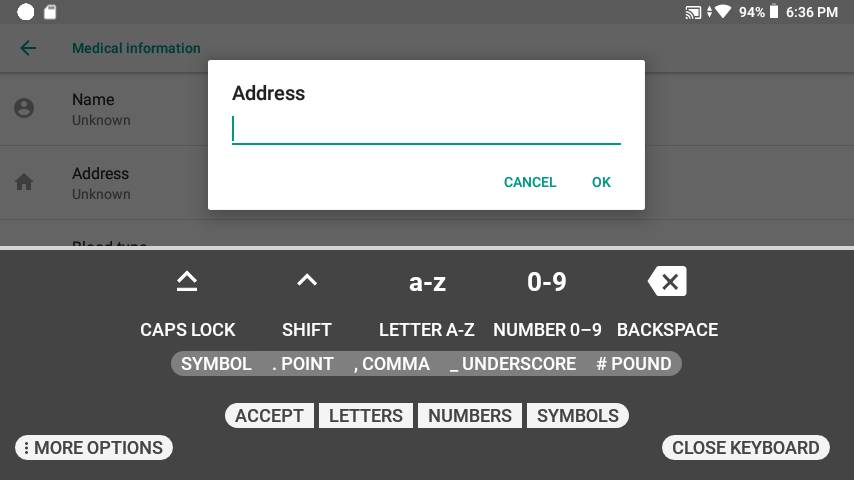
To enter letters say “LETTER (desired letters here)”; for example “LETTER T X T R Y” to enter the string ‘txtry’. To enter numbers say “NUMBER (desired numbers here)”; for example “NUMBER NINE FIVE TWO” to enter the number ‘952’. Changing case, adding spaces, or adding numbers will necessitate a pause in the text string and re-use of the commands as needed.
Extended example:
To enter the text “Sample text 324” the user must say “SHIFT”, “LETTER S”, “LETTER A M P L E”, “SYMBOL SPACEBAR”, “LETTER T E X T”, “SYMBOL SPACEBAR”, “NUMBER THREE TWO FOUR”.
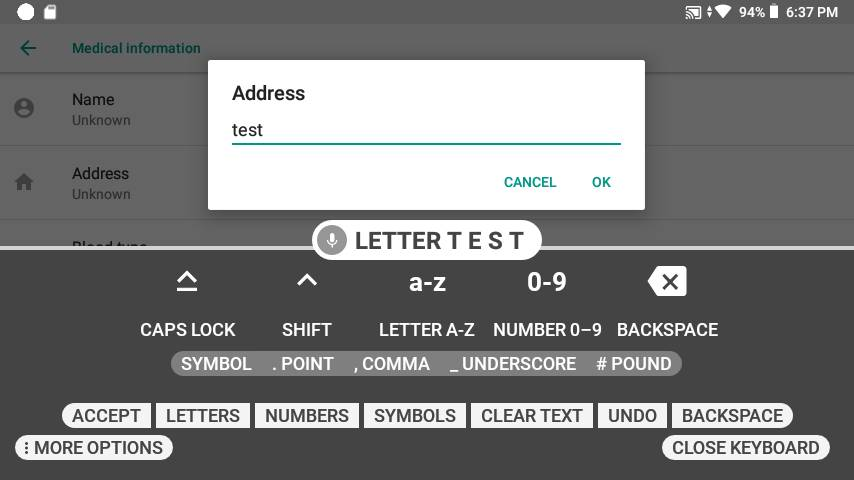
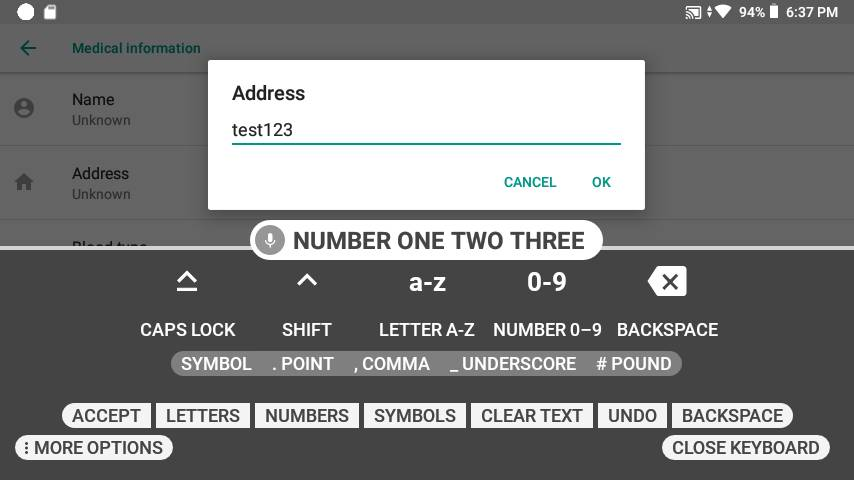
At any time the user may switch to other entry modes by simply saying the appropriate command as displayed. For example, say “LETTERS” to return to scrolling letter entry mode.
| Voice Command | Action |
|---|---|
| “ABC MODE” | Toggles to the ABC Mode keyboard. |
| “LETTER [a-z]” | Starts a text string as spoken by the user. For example “LETTER X Z Y” will enter the text ‘xzy’ to the field. |
| “NUMBER [0-9]” | Starts a number string as spoken by the user. For example “NUMBER 4 7 2” will enter the number ‘472’ to the field. |
| “SYMBOL [?]” | Starts a symbol string as spoken by the user. For example “SYMBOL UNDERSCORE DOLLAR QUOTE” will enter ‘_$”’ to the field. |